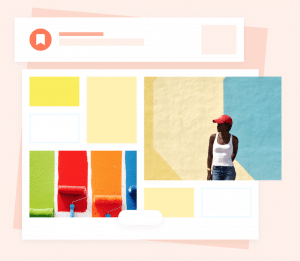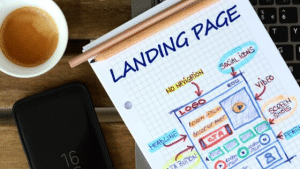Integrating your website with various tools and platforms can enhance functionality and streamline operations. Here’s a guide to help you navigate the integration seas:

- Define Objectives: Clearly outline your integration objectives. Whether it’s improving user experience, automating processes, or enhancing analytics, having a clear goal is crucial.
- Choose Integration Platforms: Identify the platforms or tools you want to integrate with your website. This could include CRM systems, payment gateways, marketing tools, or social media platforms.
- APIs and Webhooks: Understand the capabilities of APIs (Application Programming Interfaces) and webhooks. These tools enable communication between your website and external services.
- Platform Compatibility: Ensure that the platforms you choose to integrate are compatible with your website’s technology stack. Check for available APIs or plugins that facilitate integration.
- Authentication and Security: Implement secure authentication methods for integrated services. Protect sensitive data by using secure connections (SSL) and following best security practices.
- Data Mapping: Map the data flow between your website and integrated platforms. Define how information will be transferred and synchronized to maintain accuracy.
- Testing: Conduct thorough testing before deploying integrations to ensure seamless functionality. Test different scenarios and user interactions to catch potential issues.
- Documentation: Document the integration process, including API endpoints, authentication details, and any custom configurations. This documentation is valuable for troubleshooting and future reference.
- User Interface Integration: If integrating third-party tools, consider how their interfaces will be embedded into your website. Maintain a cohesive user experience across all integrated components.
- Automate Workflows: Automate repetitive tasks and workflows using integrated tools. This can save time, reduce errors, and improve overall efficiency.
- User Feedback: Gather feedback from users after implementing integrations. Pay attention to their experience and address any usability issues promptly.
- Monitor Performance: Regularly monitor the performance of your integrations. Implement monitoring tools to identify and address any issues in real time.
- Scale Gradually: If implementing multiple integrations, consider scaling gradually. Start with essential integrations and expand based on your evolving needs.
- Stay Updated: Keep abreast of updates and changes to integrated platforms. Regularly check for new features, improvements, or security patches.
- Compliance: Ensure that your integrations comply with relevant regulations, especially regarding data privacy and security.
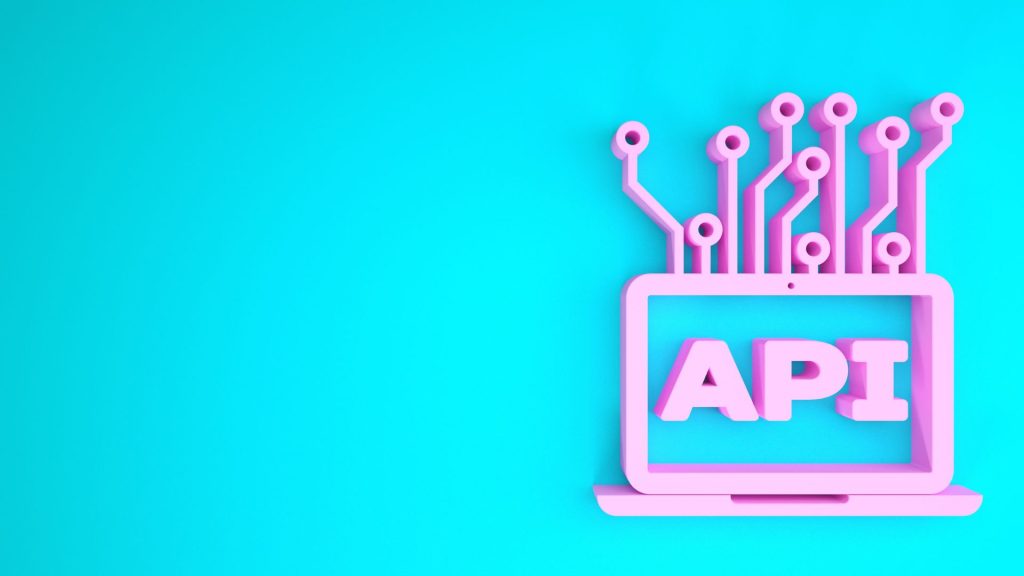
By approaching integrations strategically, you can create a well-connected digital ecosystem that enhances your website’s capabilities and provides a seamless experience for both you and your users.